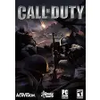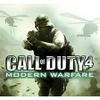Bluestacks 3
Bluestacks is a program that lets you run Android alongside...
- Category Various Utilities
- Program license Free
- Version 3.7.44.1625
- Works under: Windows 8.1 / Windows Vista / Windows 8 / Windows XP / Windows 7 / Windows 10
- Program available in English
- Program by BlueStacks
Bluestacks is a program that lets you run Android alongside Windows on your PC. People tend to use Bluestacks as a way to run mobile apps in their familiar desktop environments. However, there's a lot more to Bluestacks than apps. Because Bluestacks isn't just an emulator or compatibility layer. The program is composed of a whole suite of specialized functions that make it easy to do anything related to Android within a Windows-based environment.
One of Bluestack's most notable features is the fact that it provides access to a full Android installation. You're not just running a subset of an Android install. You're getting the same features you'd find in a cutting-edge Android tablet. This includes access to Google's proprietary features like the Play Store.
Because Bluestacks provides this full environment you don't need to worry about jumping through any additional hoops to install and use apps. You essentially use the Play Store to install Android apps in the exact same way that you would from a normal Android device. There's no need to track down Google API packages or compatibility layers to get the Play Store running. One click in Bluestacks is all it takes to bring up the Play Store and find the apps you're interested in.
But Bluestacks goes far beyond just letting you run Android apps. It also provides you with the tools you need to get the most out of them on a desktop or laptop. Two huge factors there are RAM and CPU speed. Android devices tend to be fairly low on working memory when compared to even modest desktop systems. And that gap becomes even more severe when comparing a standard Android phone or tablet with a gaming PC. You'll find similar disparities in CPUs. The different architecture of a desktop PC means that it's almost always going to be blazingly fast in comparison to a phone or tablet even if their raw GHz numbers are comparable.
You might think that the speed advantage of a PC would be lost from the strain that comes with emulating an Android environment. But Bluestacks leverages several advanced techniques like Intel's virtualization (VT) to natively blend into a Windows environment. Bluestacks provides you with the option to allocate as much or as little of your hardware's resources as you're comfortable with. This essentially lets you experience what it'd be like to use some of the world's fasted Android devices. Bluestacks on a powerful PC is where Android tablets will be after many more years of progressive hardware development.
Of course, while a Windows PC has advantages in its hardware there are also some disadvantages when comparing them to native Android devices. The most significant of these is input systems. Android apps are designed around touchscreens. While most desktops and laptops either lack a touchscreen or make it somewhat awkward to use. You're not going to have a pleasant experience trying to tilt a touchscreen-enabled laptop on its side to use an Android app. But Bluestacks also ensures you'll never feel like you need to.
Bluestacks provides users with the ability to map out keyboard controls. This is in addition to mouse clicks acting as an input method. You can almost always make Bluestacks apps as easy, or easier, to use than on native hardware by combining these two systems. Of course, games are an incredibly popular part of the Android experience. And Bluestacks puts a lot of work into ensuring full support for them. This includes the use of a gamepad as an additional input option. If an Android game supports Bluetooth gamepads on Android hardware then you should be able to use a PC gamepad with it on Bluestacks. And you even have more gamepad configuration options within Bluestacks than you would if using a Bluetooth gamepad with an Android device.
Bluestacks is primarily used as a replacement for Android devices. But if you already have an Android device then you can use Bluestacks to extend its capabilities. One of the best ways to do so is through Bluestacks Cloud Connect. Cloud Connect, as the name suggests, connects Bluestacks and your Android device over the cloud. This lets you sync data between your Android device and Bluestacks. And you can even push installed apps on your Android phone or tablet to Bluestacks over Cloud Connect.
There are some issues to keep in mind though. One of the biggest is that Bluestacks might install other programs that you don't need. It also isn't 100% compatible with every Android app you might want to use. You'll be able to run almost any Android app through Bluestacks. But there are always going to be a few exceptions. Bluestacks also requires a relatively recent computer to run at optimal speed. It's particularly important for your computer's motherboard to support VT (Intel Virtualization Technology) if you want to get the best possible results. Though if your computer doesn't support VT then the older 32-bit builds of Bluestacks might still be an option.
Pros:
- Provides access to both Android apps and the Android operating system
- Wider choice of input options when compared to Android-based hardware
- Usually faster than Android-based hardware
Cons:
- Not 100% compatible with Android apps
- Slightly bloated installation
- Requires a relatively powerful computer